- Start PowerISO (v6.5 or newer version,
- Insert the USB drive you intend to boot from.
- Choose the menu "Tools > Create Bootable USB Drive". The "Create Bootable USB Drive" dialog will popup. If you are using Windows Vista or above operating system, you need confirm the UAC dialog to continue.

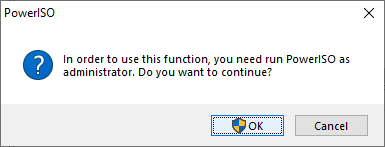
- In "Create Bootable USB Drive" dialog, click "..." button to open the iso file of Windows operating system.
- Select the correct USB drive from the "Destination USB Drive" list if multiple USB drives are connected to the computer.
- Choose the proper writing method. "USB-HDD" is recommended.
- Click "Start" button to start creating bootable USB drive.

- PowerISO will alert you that all data on USB drive will be destroyed. Click "OK" to continue.
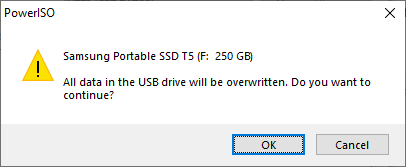 The program will start writing USB drive, and showing the progress information. You should get the message "Writing USB drive completed successfully." after the operation completes.
The program will start writing USB drive, and showing the progress information. You should get the message "Writing USB drive completed successfully." after the operation completes.
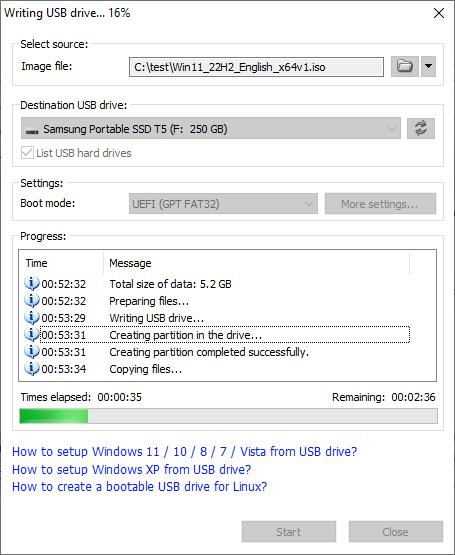
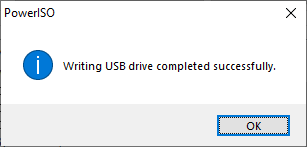
- Files to download:
- Power iso https://www.poweriso.com/download.php
- So you can replace windows bootable with konboot
DELETE USER PASSWORD
Subscribe to:
Comments (Atom)
No comments:
Post a Comment